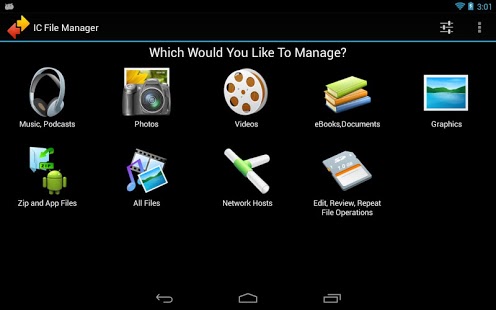IC File Manager
Free Version
Publisher Description
Now supports Dropbox, Google Drive, SMB, FTP, SFTP, and FTPS networks!
IC File Manager makes repetitive file management tasks on your Android device and/or PC a breeze.
You perform simple operations like:
- Syncing folders between your Android device and WiFi PCs, FTP, and Cloud locations
- Backing up your Apps and data to any supported network
- Moving pictures off your device for safe-keeping
- Syncing project folders with your work PC
- Keeping potential on-the-go email attachments synced on your phone
- Syncing music and video folders with your home PC or cloud service
- Deleting files in temporary folders and general clean up to free space.
- Downloading and installing Enterprise (non-Google Play) Apps from any supported network
These “Ops” include copy, move, delete, creating zip files, as well as changing file attributes like date.
As you perform these operations, IC File Manager automatically remembers what you have done, and allows you to do the same thing over again in the future with one click...sort of like an automatic macro recorder.
If you don’t plan to repeat an operation in the future, no problem. IC File Manager will quietly purge these operations from it’s memory after a week...or a month if you want it that way.
Sound good? Well there’s much more!
IC File Manager also includes a powerful Audio Manager / Player / Mini Player service which makes managing your music, playlists, and podcasts simple and straightforward.
Creating a playlist of all the songs on your device can be performed in three clicks. You can add multiple artists, albums, or songs to a playlist in one step. Gone are the tedious steps of adding songs one at a time!
Have you ever worried when you were about to delete a bunch of files on your phone or PC that you might be accidentally deleting the wrong ones? With IC File Manager’s Op Preview activity, you don’t need to worry anymore. That’s because Op Preview shows you exactly which files are going to be deleted before they actually are deleted. If you’ve made a selection mistake, no big deal. You just back out and change your selections. And Op Preview works for copy, move, zip and change attributes exactly like it does for delete.
Ever wanted to see a file listing for each file that was copied or moved after the copy or move was over? Not a problem. IC File Manager’s Op Results activity shows both summary and detailed information for each file that was selected for the operation. In the unlikely event that a file could not be copied or moved, you’ll have the reason why as well.
IC File Manager’s powerful selection tools make it easy to ensure only the most recent version of a file is included from a myriad of duplicate file names.
Are you a Android App Developer? How would you like to be able to download and install your Apps on test devices directly from your development PC over WiFi? With IC File Manager, you can. This feature was designed with large Enterprises in mind. Deploying proprietary non-Market Apps to a large number of devices just got easier.
IC File Manager is compatible with Android version 2.1 and up. Tablet and phone users alike will appreciate multiple layouts per Activity custom-tailored to take advantage of additional screen real estate.
The IC File Manager SMB PlugIn has been integrated into the product, and is no longer needed to browse PC, Macintosh, or Ubuntu SMB shares.
About IC File Manager
IC File Manager is a free app for Android published in the PIMS & Calendars list of apps, part of Business.
The company that develops IC File Manager is Intersecting Concepts. The latest version released by its developer is 1.0. This app was rated by 1 users of our site and has an average rating of 3.0.
To install IC File Manager on your Android device, just click the green Continue To App button above to start the installation process. The app is listed on our website since 2013-06-29 and was downloaded 22 times. We have already checked if the download link is safe, however for your own protection we recommend that you scan the downloaded app with your antivirus. Your antivirus may detect the IC File Manager as malware as malware if the download link to com.intersectingconcepts.icfilemanager is broken.
How to install IC File Manager on your Android device:
- Click on the Continue To App button on our website. This will redirect you to Google Play.
- Once the IC File Manager is shown in the Google Play listing of your Android device, you can start its download and installation. Tap on the Install button located below the search bar and to the right of the app icon.
- A pop-up window with the permissions required by IC File Manager will be shown. Click on Accept to continue the process.
- IC File Manager will be downloaded onto your device, displaying a progress. Once the download completes, the installation will start and you'll get a notification after the installation is finished.